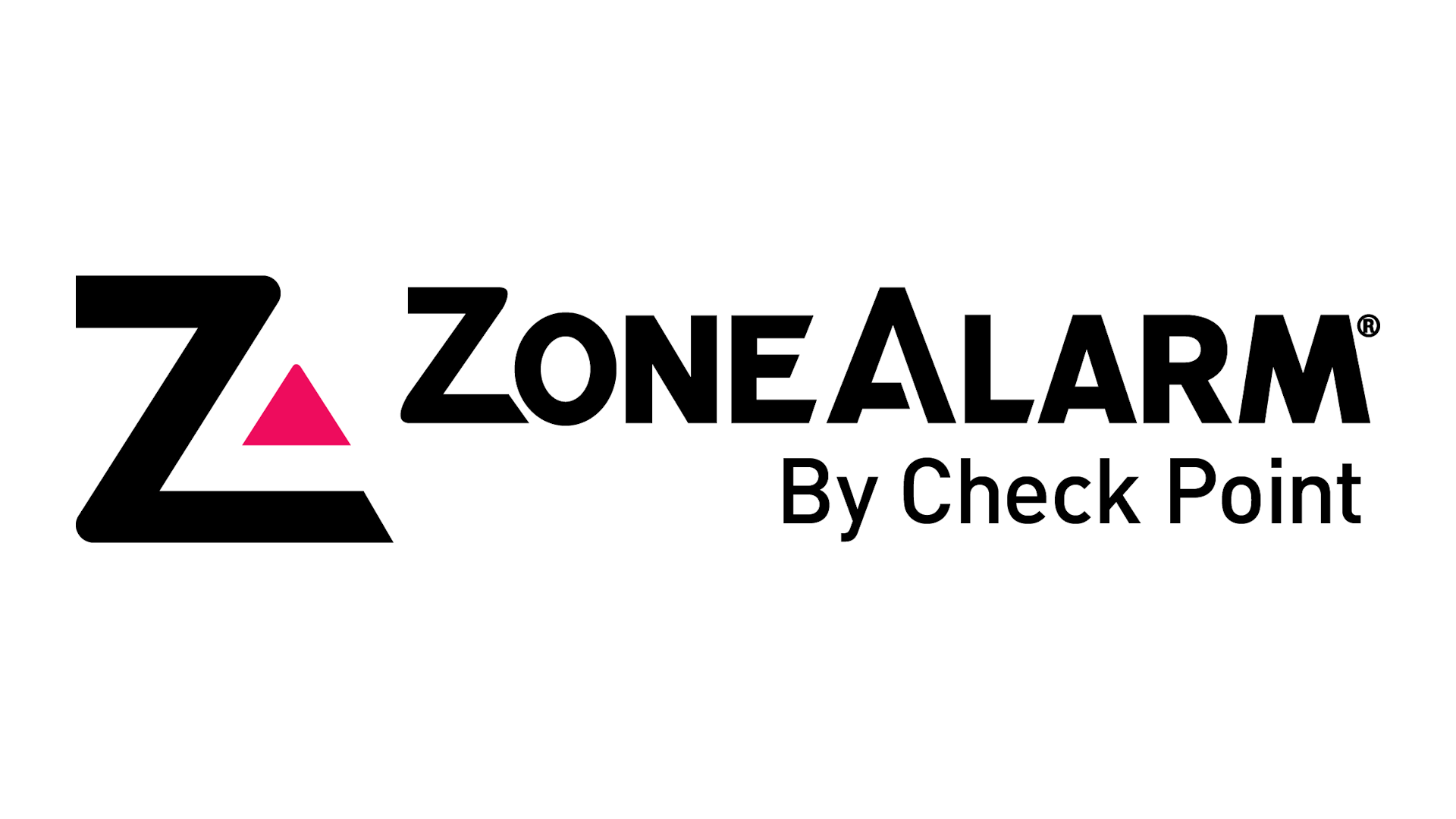-
Pros
- Antivirus based on Check Point’s endpoint security
- Free
-
Cons
- Poor malware protection test scores
- No antivirus lab test results
- Phishing protection no longer present
- No protection against dangerous websites
- Application control features diminished
ZoneAlarm Free Antivirus Specs
| Behavior-Based Detection | |
| Firewall | |
| On-Access Malware Scan | |
| On-Demand Malware Scan |
If you’ve installed a firewall along with your essential antivirus protection, that’s a good start on full security. Check Point's ZoneAlarm Free Antivirus gives you antivirus and firewall at no charge. However, unlike the best free antivirus tools, ZoneAlarm lacks significant components found in the paid edition. It also drops features previously available for free. You don't have to spend any money to do better than ZoneAlarm. Both Avast One Essential and AVG AntiVirus Free outperform ZoneAlarm in many ways, including a plentitude of features and excellent scores from independent testing labs. These two are our Editors' Choice selections for free antivirus.
Getting Started With ZoneAlarm
Enlisting ZoneAlarm to protect your PC is simple: Download and run the free installer, which in turn downloads the latest application code. Like Norton and others, ZoneAlarm downloads the most recent antivirus signatures as part of the installation process.
ZoneAlarm’s simple main window emphasizes security status. It displays a green checkmark if all is well or a red X if there’s a problem. Concentric circles in red or green emphasize the status indicator. Four icons across the bottom offer access to Antivirus, Firewall, Web Secure, and Hacking Protection. The latter two have a Buy Now overlay, indicating you don’t get them for free.
 (Credit: ZoneAlarm/PCMag)
(Credit: ZoneAlarm/PCMag)As with many free products, this one is only free for personal use. If you want to use it in a business setting or if you want tech support, you'll have to purchase the PRO edition.
Any time you install a new antivirus product, you should always run a full scan as soon as is convenient. On a malware-free test system, a full scan with ZoneAlarm took 68 minutes, quite a bit less than the current average of 105 minutes. Many antivirus products use the first full scan to optimize for subsequent scans. Apparently, ZoneAlarm isn’t among this group. A repeat scan took just as long.
 (Credit: ZoneAlarm/PCMag)
(Credit: ZoneAlarm/PCMag)Once you’ve performed that first full scan, the real-time protection system should theoretically handle any new incursions from the malware realm. Even so, many users like to schedule a regular scan for maximum protection. ZoneAlarm lets you schedule scans to run daily, weekly, or monthly. By default, it schedules a full system scan once per month and a quick scan of critical system areas once per week.
No Scores From Antivirus Test Labs
In years long past, ZoneAlarm’s consumer products relied on an antivirus engine licensed from Kaspersky. More recently, it relies on Check Point’s endpoint protection engine, the technology that powers the company’s enterprise-grade security products.
I supplement my hands-on antivirus testing with reports from four independent antivirus labs when such data is available: AV-Comparatives, AV-Test, MRG-Effitas, and SE Labs. The labs work with antivirus companies to thoroughly evaluate antivirus efficacy and determine which apps perform the best. However, ZoneAlarm hasn’t submitted its consumer products to any of the labs in the last five years.
AV-Test Institute does include the Enterprise-level Check Point Endpoint Security in its latest report on business products. Check Point scored six of six possible points in the all-important Protection category. It likewise aced the Usability category, meaning it exhibited few or no false-positive results. But, due to a small drag on system resources, it only scored 5.5 points for Performance, for a total of 17.5. Coming in just a half-point below a perfect 18 is enough to earn it the title of Top Product. In theory, this success should reflect positively on the free consumer antivirus, but the lab states clearly that test results apply only to the tested product, not to related products.
Each lab uses its own style for reporting. AV-Test offers numeric ratings in three categories: AV-Comparatives and SE Labs report non-numeric certification levels, and MRG-Effitas is close to a pass/fail system. Over the years, I've developed an algorithm to map all the results onto a 10-point scale and derive an aggregate score. Only Avast One Basic, Microsoft, and Norton appear in the latest results from all four labs, with aggregate scores of 9.6, 9.3, and 9.1, respectively.
Looking at antivirus apps tested by three of the four labs, ESET NOD32 Antivirus tops the list with 9.9 of 10 possible points. McAfee AntiVirus and Bitdefender Antivirus Free for Windows are close behind, scoring 9.8 and 9.7, respectively.
Limited Malware Protection
I run a series of hands-on tests for all antivirus products, even those that get gold stars from the labs. When there are no lab results, these tests are all I’ve got to go on. The first is a simple malware protection test, evaluating how the antivirus handles a collection of malware samples that I collected and analyzed myself.
I start by opening a folder containing those samples. For many products, ZoneAlarm included, the minimal access that occurs when Windows Explorer displays a file’s information is sufficient to trigger on-access scanning. Others wait for a file operation, such as copying to a new folder, and still others don’t examine files until just before they launch.
Like most antivirus utilities, ZoneAlarm pops up a transient notification when it detects and quarantines a dangerous file. Unlike most, it supplements this popup with a full-sized warning window that stays visible until you dismiss it. You can click for details about the found attacker and click again to view quarantined files. Dealing with these notifications and with ZoneAlarm’s overall slow handling of found threats, it took over 15 minutes to process the dozens of samples.
 (Credit: ZoneAlarm/PCMag)
(Credit: ZoneAlarm/PCMag)Many products eliminate so many samples at this step that the test is nearly over. Total Defense and Norton both wiped out 95% of these samples on sight, for example. Not so ZoneAlarm, which only eliminated 51% at this phase. And there’s a reason for that. ZoneAlarm concentrates on detecting malware by behavior and reputation, not so much by simple static recognition.
I maintain a second set of samples, files that start off as identical copies of the main set. For each sample, I change the name, tack on some null bytes to change the file size, and tweak a few non-executable characters. A second test using these tweaked samples can reveal an antivirus engine that’s too rigid in its analysis. Looking specifically at the samples ZoneAlarm caught on sight, it missed 60% of the tweaked equivalents. But again, simple static recognition of samples isn’t ZoneAlarm’s bag.
To continue the test, I launched all the (non-tweaked) samples that weren’t caught on sight, a few at a time. ZoneAlarm detected quite a few of these, some by detecting suspicious file components and some based on their behavior. However, it didn’t thoroughly block all the malware installers it detected. Some managed to plant executable files, and a few of those were even running.
Overall, ZoneAlarm detected 72% of the samples, even fewer than Comodo Free Antivirus in its recent test. That detection rate is the lowest among products tested with my current malware collection and those tested with previous collections. ZoneAlarm’s failure to completely block the samples it did detect pulled its total score down to 6.8 of 10 possible points, undercutting Comodo’s 7.0 points for a new low.
Tested with the same set of samples, Avast, AVG AntiVirus Free, Norton AntiVirus Plus, and Malwarebytes Premium Security reached 99% detection. Avast and AVG scored 9.9 points, while Norton and Malwarebytes came close with 9.8.
When I initially tested the commercial ZoneAlarm PRO Antivirus + Firewall fared, it scored nearly the same as the free edition. Merely looking at samples that were present on the system before its installation didn’t trigger the premium Web Secure and Threat Emulation components. To see the Pro features in action, I repeated my test but downloaded the samples from an online location. With all cylinders firing, the premium edition detected 99% of the samples and scored 9.7 points.
Collecting and analyzing a new set of malware for testing takes me a long time, so I necessarily use those samples for months. To evaluate a product’s skill at foiling the very latest malware, I start with a feed of recently discovered malware-hosting URLs supplied by London-based lab MRG-Effitas. I open each URL and note whether the security product blocks all access, axes the downloaded malware, or does nothing at all.
The absence of the Web Secure component puts the free ZoneAlarm at a serious disadvantage here. When I last evaluated this product, ZoneAlarm offered a free version of Web Secure, but even then, it only worked in Chrome and only blocked phishing sites, not malware-hosting sites. That means there’s no opportunity for ZoneAlarm to simply block all access to a dangerous site. Some products have done surprisingly well in this test simply by detecting all or most of the malware downloads, but ZoneAlarm Free is weak there, too, since it doesn’t include Web Secure or Threat Emulation.
 (Credit: ZoneAlarm/PCMag)
(Credit: ZoneAlarm/PCMag)ZoneAlarm tanked this test, scoring just 52%. That’s the lowest score among current products. At the other end of the scale, Bitdefender, Guardio, Sophos Home Premium, and Trend Micro Antivirus+ Security all earned a perfect 100% in this test, as did ZoneAlarm PRO.
Given that the free ZoneAlarm no longer includes even a limited version of Web Secure, there was no point in running my antiphishing test. That’s unfortunate—the last time I tested this product, phishing protection was one of its best features.
Simple Firewall Protection
The firewall built into Windows 10 and 11 does a fine job of foiling port scans and other web-based attacks. Third-party personal firewalls duplicate this protection against attack from outside, supplementing it with application control to prevent misuse of the network connection. We're left unconvinced that you actually need a personal firewall, but when it comes free with your free antivirus, it's a nice addition.
Like Comodo, ZoneAlarm makes its firewall available as a separate, free product. Given that the price is the same goose egg as firewall plus antivirus, don't bother. If you want ZoneAlarm for free, get the full package!
 (Credit: ZoneAlarm/PCMag)
(Credit: ZoneAlarm/PCMag)In the 90s, ZoneAlarm pioneered firewall protection as a must for consumers, not just businesses. From its original red, orange, yellow, white, black, striped, spotted user interface the product evolved to a more sedate appearance in the modern edition. It still defends against port scans and other web-based attacks. Like the built-in Windows firewall, it puts all the system’s ports in stealth mode, so they’re not even visible to an outside attacker.
 (Credit: ZoneAlarm/PCMag)
(Credit: ZoneAlarm/PCMag)ZoneAlarm pioneered the concept of hardening a firewall against direct attack. For many years I’ve challenged it (and other firewalls) by attempting to disable their protective processes using techniques available to malware coders. When last tested, I found chinks in the app’s armor; it’s back to normal now.
I didn’t find any way to flip a Firewall Off switch in the Registry, and my every attempt to terminate its processes met with an ignominious “Access denied” message. Paging through the list of essential Windows services, I found six labeled Check Point and another seven labeled ZoneAlarm. All but two were thoroughly protected against tampering—they didn’t even expose a “Stop” option, and trying to change their startup type to Disabled got nothing but Access denied. The two exceptions were update services, not even active at the time I checked. I’m not sure why the developers didn’t extend protection to those two, but disabling them has no direct effect on protection.
Application Control Has Gone Manual
Very early editions of ZoneAlarm used to rely on you, the user, to make network access decisions. “This new program wants to connect to 104.89.53.213 on port 31337—Allow or Block? Once or Always?” Unschooled users had no idea how to make the correct choice. Later the company developed a now-huge online database of known programs, automatically assigning permissions for those known programs. To see the full extent of Application Control, I typically had to use a totally unknown program (a browser that I wrote myself) and possibly crank up the security level.
ZoneAlarm has always had an immense online database of known programs. The firewall would automatically configure permissions for any known program. That being the case, the rare occasion when it popped up a query regarding an unknown program was an event worthy of your attention.
 (Credit: ZoneAlarm/PCMag)
(Credit: ZoneAlarm/PCMag)That era is over. The current firewall allows access to every program without notifying you when it encounters something unusual. You can manually dig into the Application Control list and change the settings for any individual program to block its access rather than the default allow. You can even set it to terminate the program on sight. But it’s totally up to you—the app gives you no help.
Missing Pieces
Active application control management was a big part of ZoneAlarm when I reviewed it in 2019. At that time, the free product included a year of simple identity protection by partner Identity Guard. A feature called Identity Lock worked to prevent the transmission of sensitive personal data from your computer. All these features are absent at present.
ZoneAlarm reserves the full power of its Web Secure and Threat Emulation antivirus components for paying customers, but even a couple of years ago, it still offered a phishing-specific version of Web Secure for those using Chrome. That free extension has also fallen by the wayside.
Verdict: You Can Get Better Free Antivirus Protection
Where most security companies include full-powered antivirus protection in their free edition, ZoneAlarm withholds significant antivirus components. The firewall’s application control is diminished, and the app lacks any defense against malicious and fraudulent websites. If you don’t have any money to spend on antivirus, you can still do better than ZoneAlarm. Avast One Essential gets top marks from the antivirus labs and scores well in our hands-on tests, and it offers features well beyond mere antivirus. AVG AntiVirus Free, focused on antivirus protection, also scores high with the labs. We highly recommend these services over ZoneAlarm.