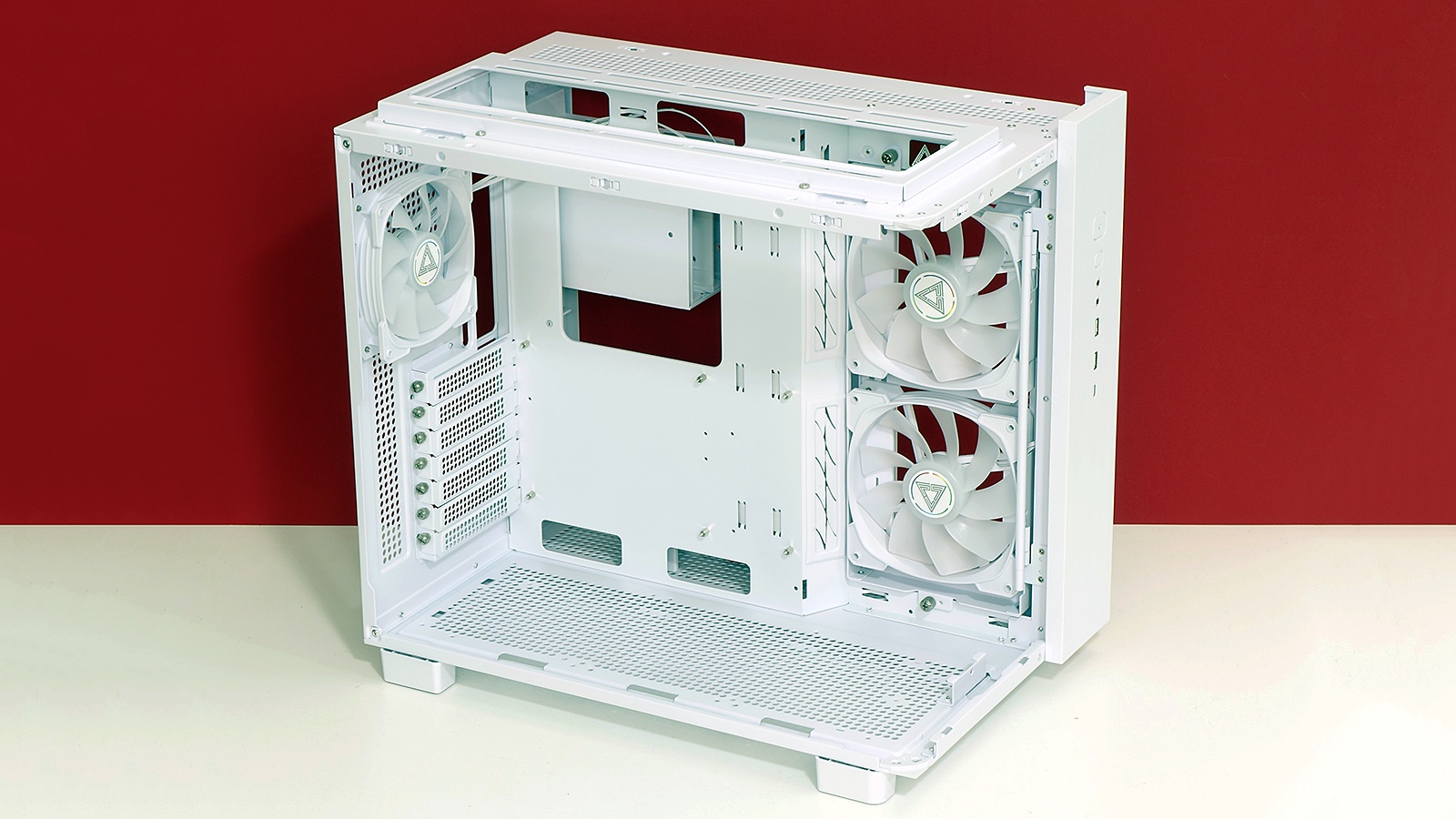-
Pros
- Very good build quality for the price
- Solid overall thermal performance
- Support for dual 360mm radiators
-
Cons
- Minimal dust filtration
- Fitment issues for side-mounted radiator
- Power-supply depth restriction
Montech King 65 Pro Specs
| 120mm or 140mm Fan Positions | 9 |
| 120mm to 200mm Fans Included | 3 |
| Dimensions (HWD) | 17.4 by 11.8 by 16.0 inches |
| Front Panel Ports | HD Audio |
| Front Panel Ports | USB 3.2 Gen 1 Type-A (2) |
| Front Panel Ports | USB 3.2 Gen 2 Type-C |
| Included Fan Lighting Color | Addressable RGB |
| Internal 2.5-Inch Bays | 5 |
| Internal 3.5-Inch Bays | 2 |
| Internal Chassis Lighting Color | None |
| Maximum CPU Cooler Height | 175 |
| Maximum GPU Length | 440 |
| Motherboard Form Factors Supported | ATX |
| Motherboard Form Factors Supported | MicroATX |
| Motherboard Form Factors Supported | Mini-ITX |
| PCI Expansion Slot Positions | 7 |
| Power Supply Form Factor Supported | ATX |
| Power Supply Maximum Length | 185 |
| Power Supply Mounting Location | Side |
| Side Window(s)? | Yes (Tempered Glass) |
| Weight | 25.6 |
A curved-glass face panel and an airflow-boosting complement of six eye-catching ARGB fans set Montech’s $159.99 King 95 Pro ahead of similarly priced competitors in value. That said, not everyone wants, or can afford, a $150 PC case! It's a big price gap between the King 95 and Montech's extensive line of good budget cases, so the case maker challenged itself to produce much the same case, minus a few of its pricey features, for the $100 market. The King 65 Pro ($99.99 in black, $108.99 in white) is the result of that effort, and it's a good value for those who prefer the squared-off "aquarium"-style that has dominated the enthusiast case space in recent years. It delivers fine performance and a great look for less, competing with the likes of Corsair's also-compelling 3500X ARGB.
Design: Squaring Up Against the Competition
Gone are the rounded glass and 10-fan ARGB/PWM hubs from the King 95 model, replaced with flat glass and a six-fan ARGB/PWM hub. The new model also has all squared corners on its top panel and comes up around a sixteenth of an inch shorter than the previous one, but its height difference is probably just a random combination of foot-pad thickness and measurement rounding. Oh, and the $9 price premium that currently applies to the white King 95 Pro? We expect that to apply to the white version of the King 65 Pro, too.
 (Credit: Thomas Soderstrom)
(Credit: Thomas Soderstrom)The King 65 Pro’s front-panel-port section differs in subtle ways from its high-end progenitor in that there are now trim lines molded around its buttons and connectors. It still has separate headphone and microphone jacks; it still combines two USB 3.x Type-A jacks with a single Gen 2x2 Type-C; it still has a power-on indicator light behind its power button; and it still uses its smaller button to select the various modes of its inbuilt ARGB controller. We flipped the black case to place it side-by-side with the white one in this photo.
 (Credit: Thomas Soderstrom)
(Credit: Thomas Soderstrom)The nylon-mesh-filtered grille of the King 95 Pro’s right side is replaced with a grid of tiny ventilation holes. They're still fine enough to catch larger particles (carpet fibers, lint, and so forth) but may not keep the inside of your case completely clean, since you’ll probably be relying on the side intake to cool your components. The same grid treatment to the top panel is fine by us, since we generally use the top of a case as an exhaust.
 (Credit: Thomas Soderstrom)
(Credit: Thomas Soderstrom)The King 65 Pro’s bottom dust filter covers the entire panel, so that builders who choose not to intake through the unfiltered right side can still get proper airflow with proper dust filtration through the bottom fan mounts.
 (Credit: Thomas Soderstrom)
(Credit: Thomas Soderstrom)A two-drive cage occupies space above the power supply, and like on the King 95 supports both 3.5-inch and 2.5-inch drives, and has a third 2.5-inch drive mount on its lid. The latter has some silicone grommets for damping mechanical drive vibration, in the event you install platter drives.
 (Credit: Thomas Soderstrom)
(Credit: Thomas Soderstrom)Two more drive mounts are on an internal panel that’s located ahead of the power-supply bay and drive cage. Hinged at the front, this mini panel is spaced 44mm behind the one that holds the side fans that are next to the motherboard tray, and its inward-folded edge is almost entirely responsible for the case’s listed power-supply depth limit of 185mm.
 (Credit: Thomas Soderstrom)
(Credit: Thomas Soderstrom)We’re not sure why that inner right panel is even there, as removing it would give users another 3 inches of power-supply space. Its fan holders could be used as an alternative to the ones that the factory fans are already mounted to, but why then have the internal panel? There’s enough room between them for a radiator, but no place to run its cooling line or fittings, and the 44mm space between the two fan-mounting panels is too great to use effectively with a radiator on one and a fan set on the other. What we’re saying is that this might have been a good place for Montech to cut costs.
 (Credit: Thomas Soderstrom)
(Credit: Thomas Soderstrom)Concealing the King 65 Pro’s ARGB/fan hub is the one thing that the above panel does well, though we’re not sure that this component needed to be hidden when the outer side panel is removed. Regardless of that point, it feeds up to five fans and five ARGB devices, accepts signals from an ARGB and a PWM input cable (typically connected to motherboard headers), features a standalone ARGB controller that can be used instead of ARGB input, and is powered by an SATA-style drive power input cable. We appreciate it in a case this price.
 (Credit: Thomas Soderstrom)
(Credit: Thomas Soderstrom)Both the top and bottom support the builder’s choice of three 120mm or two 140mm fans, with 16 inches of space within the top fan mount, allowing builders to top-mount radiators up to 406mm directly to the sheet metal. The bottom panel would actually have room for a third 140mm fan if not for a tab in front that's designed to hold the fan bracket in the open position. (More about that in a minute.)
 (Credit: Thomas Soderstrom)
(Credit: Thomas Soderstrom)Recessed approximately 50mm from the motherboard tray, the inner side fan bracket sits just over 10.5 inches from the case’s I/O panel hole. Adding the around-6mm standoffs would give builders the 56mm they might need to mount a closed-loop cooler’s radiator behind an EATX motherboard (minus the needed airflow or cable space, of course). With a framed area that’s large enough to hold a 280mm-format radiator up to 318mm long, our greatest concern is that a radiator and fan stack would be so thick as to block the forward-facing cable passages that are meant to feed important things such as the power supply's big 24-pin power lead. While we credit Montech for playing it safe by labeling the King 65 Pro’s maximum motherboard capacity as ATX, the idea that a builder could mount a 10.5-inch-deep board such as the recently launched ASRock X870E Taichi and still have enough room to side-mount a super-thick 280mm-format radiator and fan set seems intriguing.
 (Credit: Thomas Soderstrom)
(Credit: Thomas Soderstrom)A hinge on the inner side-fan mount allows it to swing forward and be secured to the previously mentioned bottom-panel tab. That would have been handy if only the King 65 Pro included an optional mesh face panel like the King 95 from which it’s derived. We’d love to mount the radiator on the back instead, but outward-facing lips around the central vent holes extend too far up and down to fit within a 280mm-format radiator’s frame. And even if that wasn’t a problem, the lack of any gap through which to run the coolant lines would be. Because of these things, builders are better off choosing between the top panel and bottom panel mounts for radiators.
 (Credit: Thomas Soderstrom)
(Credit: Thomas Soderstrom)Building With the Montech King 65 Pro
The King 65 Pro lacks its precursor’s add-in vented face panel or bottom-panel drive adapter, but that’s not to say that it’s short on hardware. Included are five zip-style cable ties, two spare plastic snaps for securing the snap-on top panel and top edges of the side panels, and a ton of screws. Expect nine #6-32 panhead screws for installing 3.5-inch drives; 18 M3 screws for attaching the motherboard to standoffs and 2.5-inch drives to the chassis; six #6-32 combo-head screws for installing a power supply; four M3-threaded studs for sticking a 2.5-inch drive to the grommets on the side of the 3.5-inch drive cage; four standoffs with #6-32 male and M3 female threads; an adapter socket for installing and removing standoffs; a dozen low-profile panhead #6-32 screws for attaching a radiator; and 12 low-profile panhead #6-32 screws with extra-long shafts for attaching 25mm-to-26mm-thick fans to the threaded holes on the case’s bottom panel. Phew!
 (Credit: Thomas Soderstrom)
(Credit: Thomas Soderstrom)Case cables include a nine-pin combined front-panel connector for the power button and indicator LED, HD Audio for the headphone and microphone jacks, the usual 19-pin dual-port cable for the two USB 3.x Type-A ports, and a Gen 2x2 internal (Type-E) cable to feed the front-panel Type-C port. The fan/ARGB hub/controller is separately cabled with a four-pin fan input, a three-pin ARGB signal input, and a SATA-drive power input.
 (Credit: Thomas Soderstrom)
(Credit: Thomas Soderstrom)With our full ATX (12-by-9.6-inch) motherboard installed, all the extra space and/or lack thereof becomes clear. Sure, a slightly larger board would fit, but it might not fit well. There’s plenty of room over the board to hang a larger graphics card, and there’s plenty of space above and below the board to add radiators.
 (Credit: Thomas Soderstrom)
(Credit: Thomas Soderstrom)Two-thirds the price of the King 95 Pro, whether the King 65 Pro looks like more than its difference in price is a question only you can answer. To us, it looks like it’s worth at least the black version’s $99.99 asking price, and that’s before we even consider its performance.
 (Credit: Thomas Soderstrom)
(Credit: Thomas Soderstrom)Testing the Montech King 65 Pro
As with our previous test system, our 2024 hardware configuration uses locked CPU clocks to assure load consistency. Here's a recap of the components we use.
Our new test configuration has finally been through enough cases to fill today’s charts exclusively with glass-faced models.
The King 65 Pro takes second place behind the Corsair 3500X ARGB in CPU temperature, leads in voltage-regulator temperature, and falls to third place in GPU temperature. That makes it second place overall, behind the less elaborate 3500X ARGB.
One unintentional aspect that the above charts exposed was the relative performance paucity of the competing Cougar FV270, but a look at the noise measurements gives us a clue to the reason: Quiet cases tend to run hotter. Meanwhile, the two coolest cases, the King 65 Pro and the 3500X ARGB, are also the two noisiest. Add your own different mix of fans or coolers, though, and that equation can change.
Verdict: A Solid Competitor to Corsair's Fish Tank
It may be based on the King 95 Pro’s underpinnings, but the King 65 Pro’s price and performance put it squarely against the Editors' Choice-winning Corsair 3500X ARGB. Yet despite the white finishes and glass face panels, the design differences between the side-by-side, dual-chamber-design King 65 Pro and the more traditional 3500X ARGB are likely to have caused most of the people reading this review to have already made up their minds. We still slightly favor the Corsair offering for its perforation detail and more comprehensive dust filtration. But whichever case you’ve chosen, we think you’ve made the right decision.